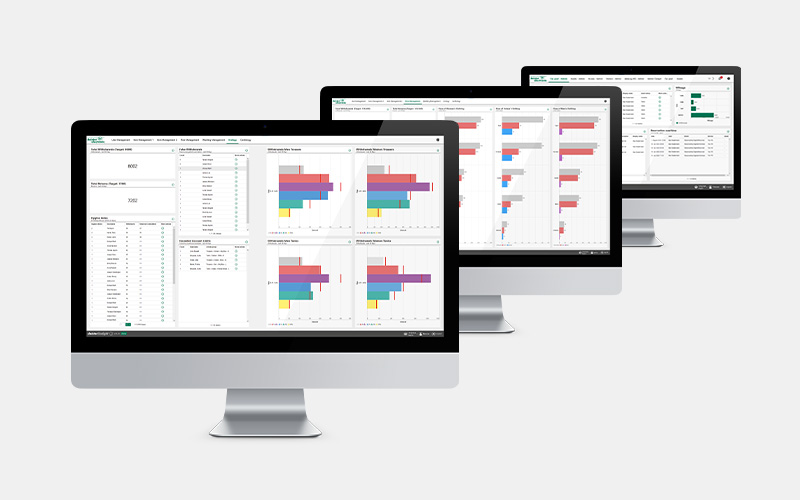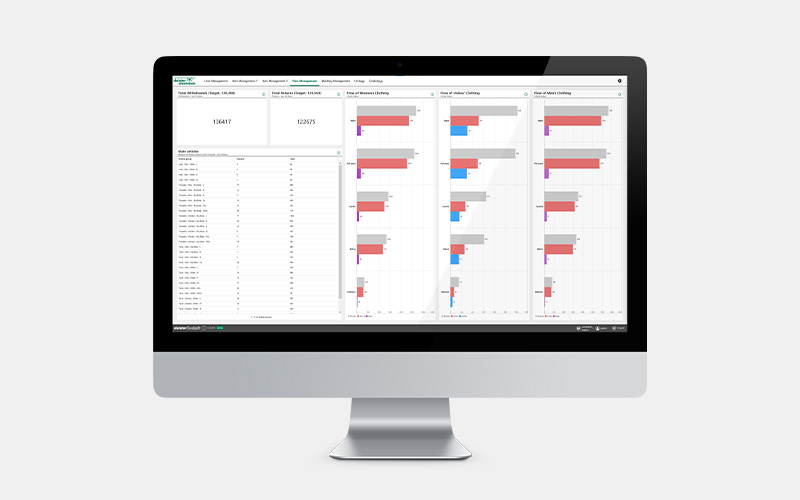Monitoring
Any report from the Commander Connect software can be visualized via the report widget. The data is loaded and displayed in real time. This allows you to create transparent and comprehensive cockpits for monitoring activities in the system.
- Easy viewing of events, such as access events
- Real-time monitoring of all events in the system